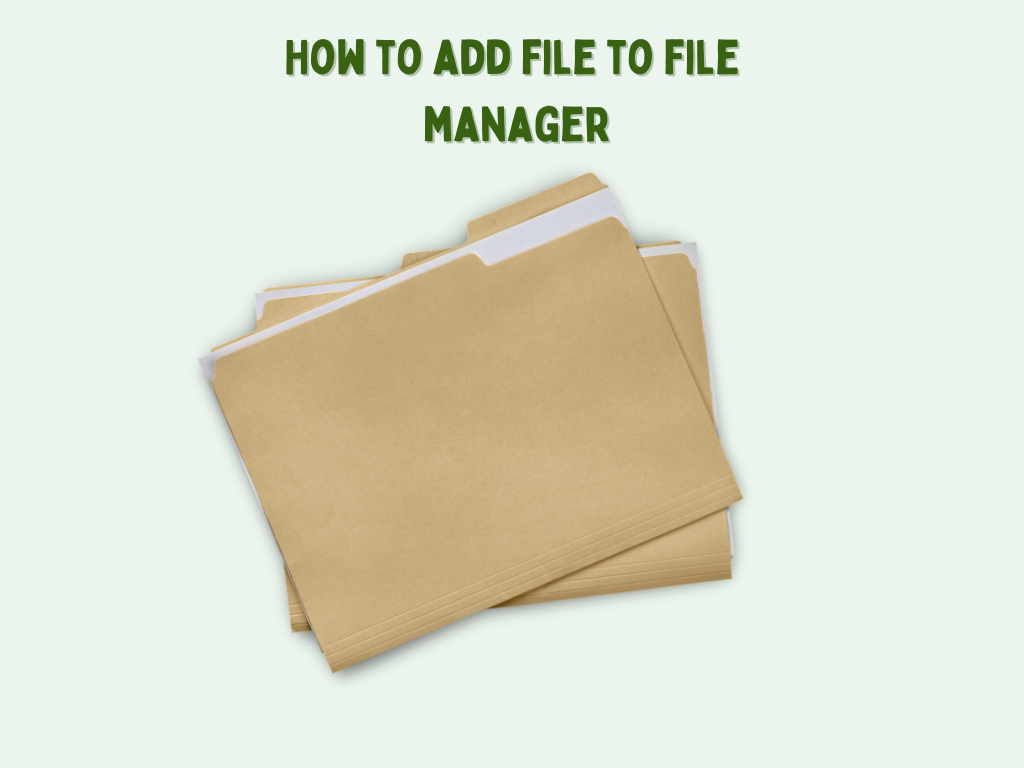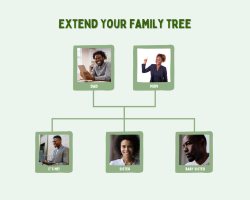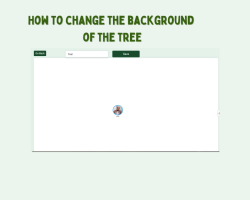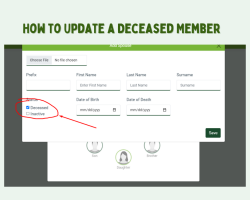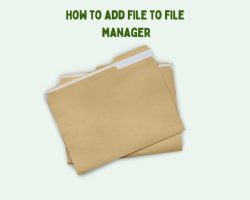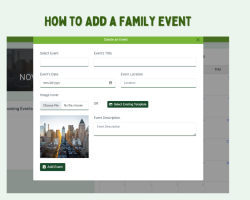A media library allows you to securely store and preserve your precious memories in the form of photos, videos, memoirs, and important documents such as birth certificates.
Adding files to your media library is easy.
You need to log in to your Oret account to access your dashboard. On your top right corner, click on your names, and a drop-down menu will appear.
On the drop-down menu, click on profile. You will then see the media library on top of your profile details. Under the media library, click on the Upload File button. A pop-up will appear, prompting you to choose a file, enter your name and choose folder name.

Once you add all the details, click the Save button.
If you want to classify your images for easy access, you can put them in categories. To add a category, click the Add Category button, and a pop-up will appear, prompting you to add a category name.

The category name is used as the folder name when uploading your files. If you dont need to categorize your files, select None in the folder name section.