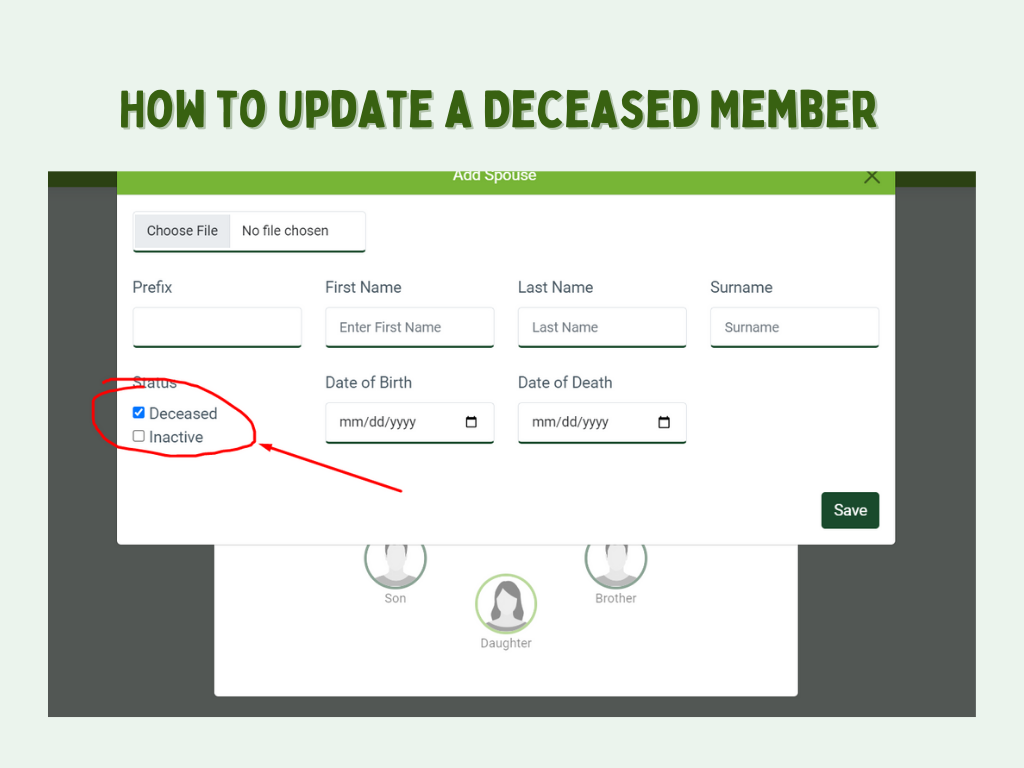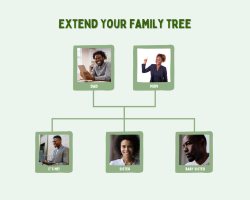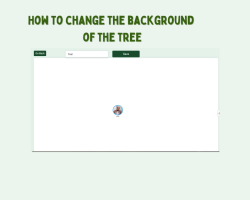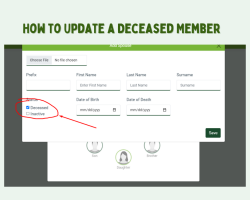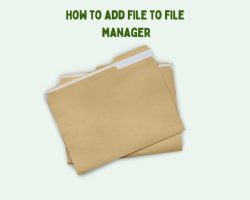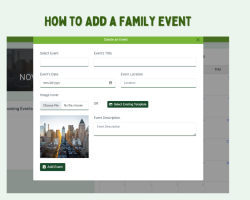Updating a deceased member in a family tree is a meaningful way to ensure the accuracy of your family’s history and to honor the memory of loved ones
To update a departed member, Log In to your Oret account and head to your family tree.
On your family tree, click on the profile icon of the deceased member, and a pop-up will appear.
On the popup, click Edit Profile, which will redirect you to a form with the member’s details. The details show his Name, D.O.B, and Status. When you click the status input field, a drop-down menu will appear.
On the drop-down menu, choose Deceased, then click on the Save All Changes button. Saving will redirect you back to your family tree, and you will see an abbreviation (D) beside the deceased member’s name. That shows a successful update.