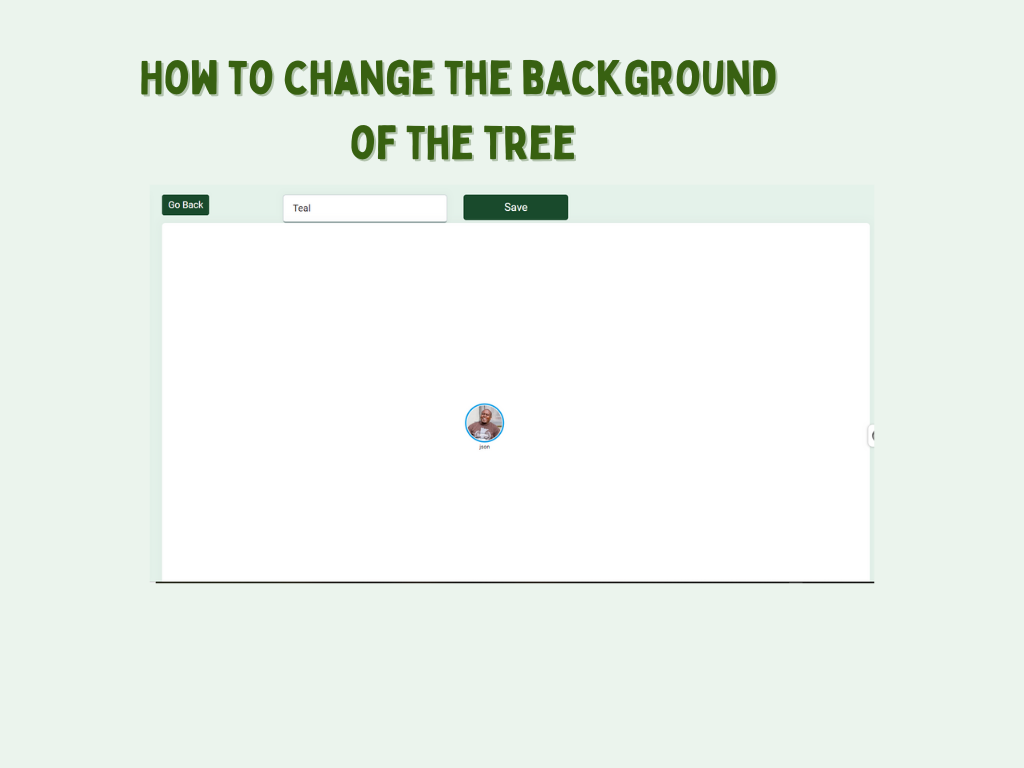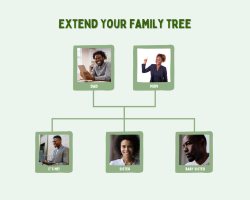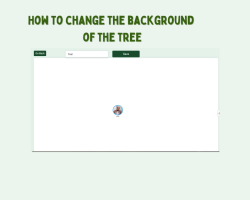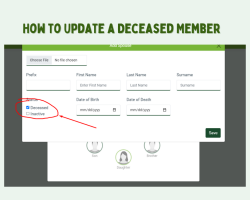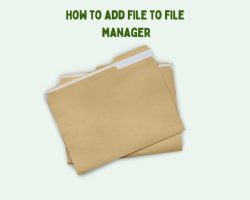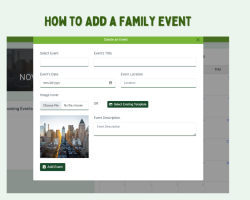Changing your family tree background is a simple way to personalize and enhance the visual appeal of your ancestral lineage.
If the original background doesn’t appeal to you, you can easily change the background to fit your taste.
Note: Only Family Admins can change the family tree background.
To change the background, log in to your account. On the dashboard, go to your Family Page on the bottom left. A section with your family details will appear when you click the family page.
Scroll down to the bottom of the page to find a section on Tree Settings. Under the section, click on Update Tree Background. It will redirect you to your family tree and a form beside it.

When you click the form input field, a drop-down menu will appear.

You can choose any color you’d love on the menu and click the Preview button. The color will reflect on your family tree.
You can change and preview as many times as you want till you find the perfect color.