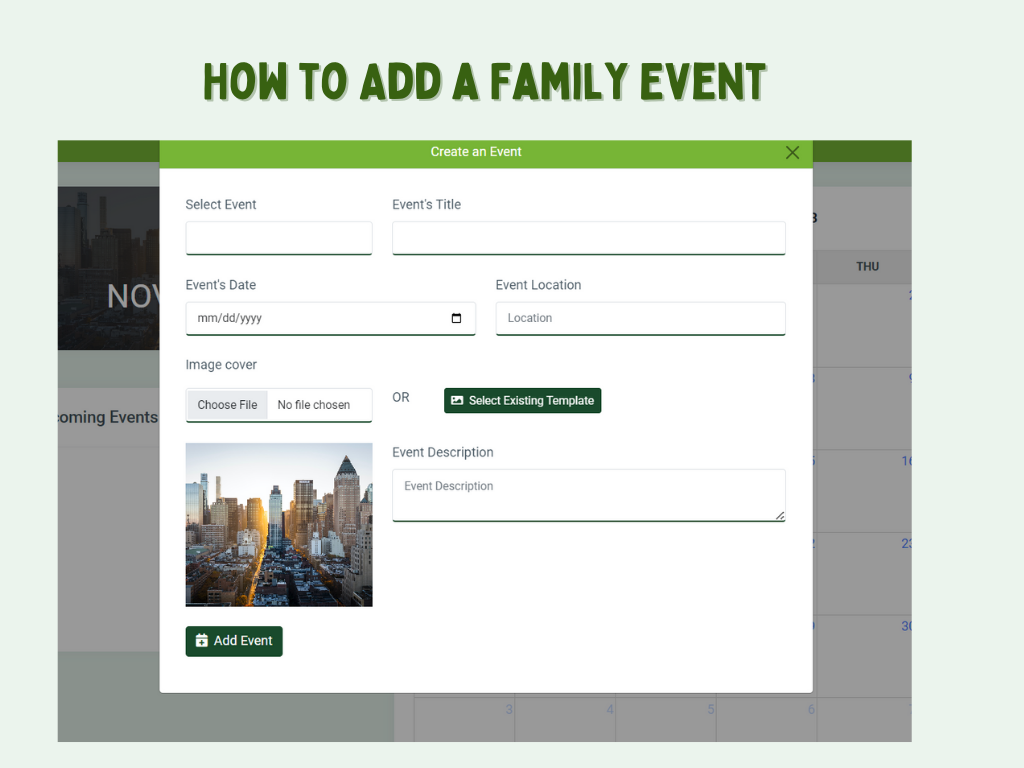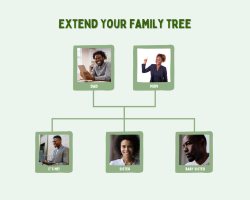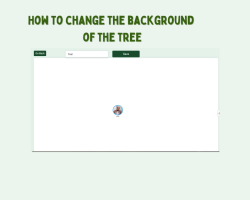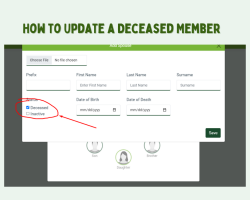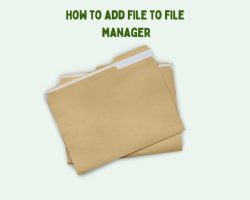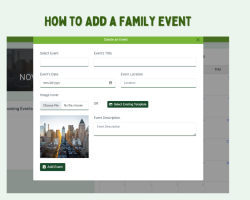Adding family events is a wonderful way to preserve and celebrate your heritage. These events, whether birthdays, anniversaries, reunions, or significant milestones, help you keep cherished memories and connections that contribute to your family’s story.
To add an event, Login to your Oret account and head to the dashboard. On the dashboard, you will find the Family Events feature. Clicking on the feature will redirect you to a section with a calendar and an event list.
On top of the event list, click on the Add icon.
A form will appear where you can input details of the event. When done adding details, click on Add Event button. The event will be added to the Event list beside the calendar.
Do the same whenever you need to add events.